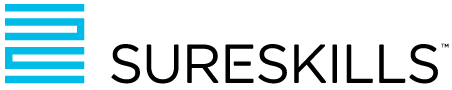Your business should always have a “Plan B” in case of an emergency. A rigorous recovery plan gives you the peace of mind that your data is safe – no matter the disaster.
In our digital world, it’s especially vital to safeguard your company’s technical assets. In fact, 37% of companies in the UK/Ireland listed disaster recovery as their #1 data priority in 2023.
To help you craft an all-inclusive disaster recovery plan, our specialists at SureSkills have created this essential guide. Leverage our recovery best practices to guarantee you’ve covered all your bases.
Why Develop a Disaster Recovery Plan?
According to the ICS, more than 50% of Irish companies have suffered a data breach in the last year.
Having an IT recovery plan in place can limit your liability in case of an emergency. Whether you’re dealing with a natural disaster, a cyberattack or some other threat, a disaster recovery plan helps your business get back online ASAP.
In turn, planning ahead can protect your business from the high costs of downtime, data loss and injury of reputation. By empowering your staff to act rapidly, you can also improve business continuity and minimize customer dissatisfaction.
Checklist for an End-to-End Disaster Recovery Plan
Your backup and recovery plan should focus on getting your systems operational as soon as possible. It should also prioritize the integrity of your data and IT assets. Here are our best practices for a disaster recovery plan that reduces your business risk.
✅ Recovery Goals and Obligations
To get your business online ASAP, you’ll need to plan key objectives for your IT team. This way, your staff will have a clear target for their recovery tasks.
- Recovery Time Objective (RTO) is the maximum time it takes to recovery your services after a disaster hits (i.e. 1 hour, 5 hours, etc.).
- Recovery Point Objective (RPO) is the maximum time from your last usable backup. This will depend on your company’s ongoing backup schedule. If you run backup only once a day, for example, you may lose up to 24 hours of data.
For your goals, consider regulatory obligations as well. Compliance with local data and security laws may compel you to have certain minimum protocols in place.
✅ Ongoing IT Recovery Plan
Don’t wait for disaster to undergo a regular backup for your business. Create ongoing procedures and schedules so that you’re not exposed in the case of a cyberattack or other emergency.
With your IT experts, define configurations for frequency, file locations, backup systems and more. This ensures you have a baseline recovery plan for your data, IP and other resources. Often you can automate these procedures for hands-free backup. At SureSkills we run Recovery Scenario Workshops where we step through the recovery process and answer the "What happens if" questions.
✅ Data and Cloud Backup
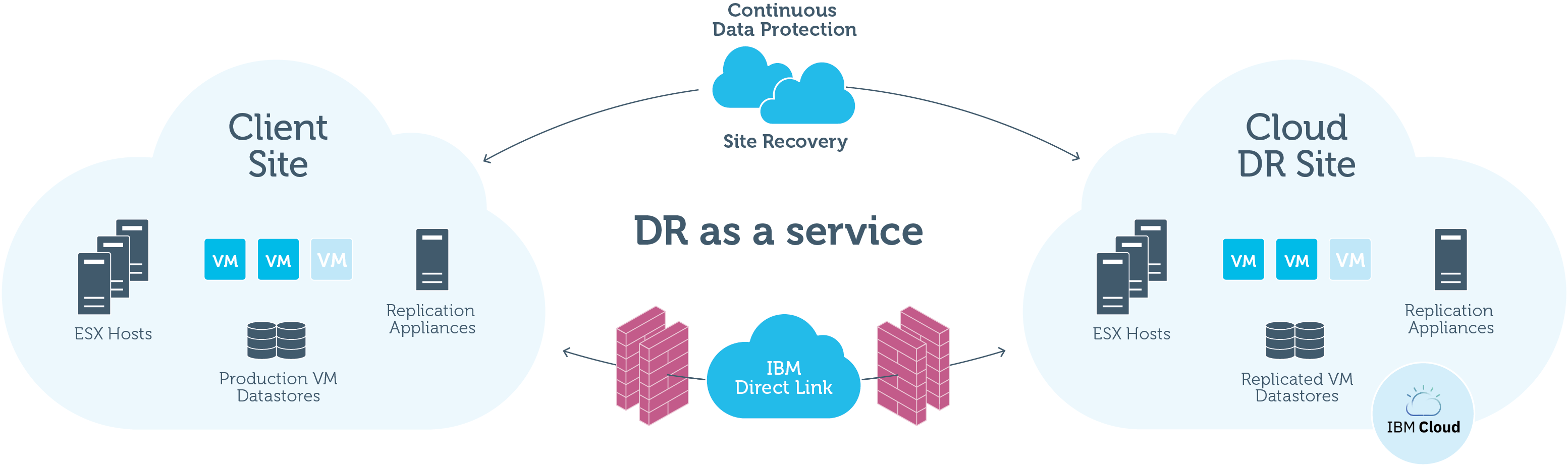
Nearly 59% of Irish companies and 42% of EU companies are using cloud computing for their business activities.
That’s why your recovery plan must account for protecting the cloud storage of files, software and databases. Include a specific section in your plan on how to secure your resources within a cloud environment. You may need specialists to properly configure airtight and diverse cloud backup storage.
✅ Inventory of IT Assets and Network
Your disaster recovery plan should also list all your IT assets, including hardware, software, databases, applications, tools, etc. In addition, flag which items are critical to business continuity.
This inventory enables your teams to determine gaps in the event of a disaster. Don’t forget to document how these assets are stored, including their planned recovery sites during a disaster.
As part of your inventory, include your network infrastructure. Having a blueprint will make it easy on your IT staff to recovery and test your systems.
✅ Disaster IT Workflows and Roles
After a disaster, your IT teams must move quickly to recovery your systems. To streamline your staff response, be sure to detail roles, workflows and more in your recovery plan. Ideally, you can list these steps according to each type of disaster.
Keep in mind that dealing with a disaster can be highly stressful, so having clear instructions for your staff can help them act effectively and rapidly.
✅ Recovery Testing
Last but not least, your disaster recovery plan should clearly outline how often you test and update it. It’s best to undergo an emergency drill on a yearly basis, though you may also revise your plan after any unforeseen event. In this section, you should also include best practices and KPIs for testing your plan.
Achieve a Top Disaster Recovery Plan With SureSkills
Your company’s technical response to a disaster is critical. With a recovery plan in place, you can recover your systems rapidly and reduce overall downtime. Use our expert checklist above to guarantee end-to-end coverage in a disaster!
Every recovery plan should be carefully crafted by IT experts. If you need help making yours, get in touch with our experts at SureSkills. We’re seasoned in providing industry-best Backup and DRaaS (Disaster Recovery as a Service) services to protect your business when disaster strikes. Reach out to us today!