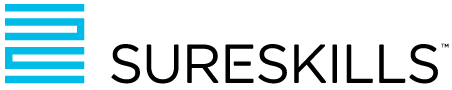One of the most complex issues I face is that of deploying patches and updates – particularly Core System updates. Let’s be honest – installing any update is fraught with danger with problems ranging from not enough time to properly test through to having a hardware incompatibility and just because the update worked on most of my servers doesn’t mean it’ll work on the remaining ones…
With VMware vSphere 7 this complex task has been merged into a seamless workflow process that is accessible through the vSphere web client interface. The vCenter Server Update planner is part of vSphere Lifecycle Manager and as such handles all updates and upgrades from a single interface. The Update Planner not only helps you when updating vCenter servers it also makes sure that the rest of your (upgraded) VMware environment will be compatible with any other existing VMware products you have installed (e.g. Log Insight, vROPS, vRA and different ESXi versions).
Being a new product, it’s a feature designed to work with version 7 and onwards (so it wont help you upgrade from an older version of vSphere to this latest version – Sorry about that!). It also requires you to join the Customer Experience Improvement Program (CEIP). The Update planner checks your systems against the online VMware Product InterOperability Matrix and reports back to the vSphere client.
The Update Planner allows you to manage vCenter Server updates and upgrades as well as create interoperability reports for compatibility requirements. Planning for an update is also easier as one of the most important steps when planning an upgrade is to check and verify compatibility.
Update Planner automates:
- Discovering the latest vSphere version and details about the version (such as release date, version, build, type, severity, if a reboot is required and any associated release notes).
- The checking of compatibility of your current vCenter against the target vCenter Server version
- The checking the target version with other VMware products
- and can recommend, create, and test your vCenter Server update plans
When you're logged into the vCenter Server Summary page from the vSphere Client, you can quickly see when new updates become available.
The greatly improved Lifecycle Management of VMware 7 has the latest improvements for full lifecycle management of your vSphere 7 environment which, in turn, makes it far simpler to have consistent and up-to-date systems throughout. The major lifecycle management improvements in vSphere 7 are vCenter Server Profiles, the Update Planner and vSphere Lifecycle Manager (vLCM) which manages your ESXi hosts.