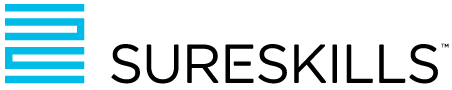The question “Why do I need to back up Office 365?” is one that we’ve seen customers asking a lot. From what we can tell, it seems to stem from the assumption that because the data is already in the cloud, it’s automatically backed up. And the answer to that is: yes and no.
The question “Why do I need to back up Office 365?” is one that we’ve seen customers asking a lot. From what we can tell, it seems to stem from the assumption that because the data is already in the cloud, it’s automatically backed up. And the answer to that is: yes and no.
Over the past two years, adoption of cloud tools like Office 365 rocketed as remote working became the norm during the Covid-19 pandemic, and organisations needed to make applications available to their teams no matter where they happened to be working. But these upgrades often happened quickly, and some businesses may have missed an important detail, mistakenly thinking that backups were part of the service.
In fact, although Microsoft does provide a type of short-term built-in data protection mechanism for Office 365, that won’t necessarily cover the data retention policies every business needs to abide by. For compliance reasons, organisations in some highly regulated sectors need to keep copies of their data for extended periods – longer than Microsoft usually provides.
Microsoft follows the principles of “shared responsibility in the cloud”, and its page explaining this model makes clear where the lines of responsibility reside when you migrate data to its cloud infrastructure. “For all cloud deployment types, you own your data and identities,” it says.
But to put it another way, why would you trust or put it on anybody else to protect YOUR data?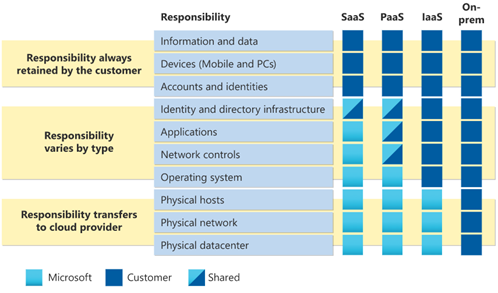
Fortunately, help is at hand. Commvault provides customers with complete short- and long-term data protection for the entire suite of Office 365 content such as Exchange online, Teams, OneDrive and SharePoint Online. We feel this is essential for all our customers in order to mitigate the risks of accidental deletion and ransomware. The memory of last year’s ransomware attack on the HSE is still fresh.
It’s extremely straightforward for our existing Commvault customer base and to add in Office 365 protection to their existing CommCell. For new clients, using Commvault to protect their O365 environment is a simple first step to ensure better data protection. The environment will then be ready for expansion into other on-premise or cloud workloads.
If you’re interested in finding out more about this subject, SureSkills is hosting a free one-hour webinar on Wednesday 6 April, together with its partners Microsoft and Commvault. Visit this page to secure your place.