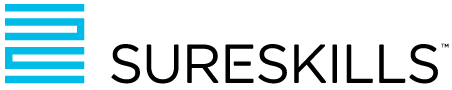Did you know the global business impact of ransomware is expected to exceed $30bn in 2023?
Protecting customers from ransomware is a never-ending challenge. According to a report, globally, 81% of businesses are highly concerned about the risk of ransomware, but only 42% believe they have the proper staff to prevent an attack. Therefore, organizations need to invest in improving their cybersecurity to protect their data and minimize the impact of a ransomware attack.
10 Tips to Minimize Ransomware
- Plan, plan, and more planning for ransomware protection and recovery: Plan for the worst and hope that all the organizational plans are never put to the test. It is imperative to have a multilayered security strategy in place. Remember: recovery readiness is critical.
- Employees are critical to a good defense; conduct employee security training: Educating employees on avoiding ransomware and detecting phishing campaigns, suspicious websites, and other scams is mission critical. Unfortunately, employees are still a leading cause of malware despite their best intentions.
- Ensure patches are up to date: Keep software, firmware, and applications up to date to reduce the risk of ransomware exploiting common vulnerabilities.
- Install antivirus and antimalware protection: Use antivirus software with active monitoring designed to thwart advanced malware attacks.
- Implement multi-factor authentication: The process of authentication requires each user to have a unique set of criteria for gaining access. Enabling MFA methods makes it highly unlikely that a valid user account can be impersonated.
- Segment all networks to prevent lateral movements: If a cyberattack is successful, don’t give the perpetrator unlimited access within the network. Instead, divide all the network into smaller segments to prevent lateral movement and contain the damage.
- Know the data to safeguard the data: Identify business-critical data and sensitive data across all environments. Then determine if data is exposed to vulnerabilities. Using data insights can efficiently remediate these risks by removing, moving, or securing exposed data to reduce the chances of costly breaches and ransomware attacks.
- Perform regular backups: Employing a backup and recovery solution is important that offers a multilayer framework for protecting, monitoring, and recovering from threats. The solution must support a 3-2-1 backup strategy for rapid recovery and secure cloud copies for added protection. 3-2-1 is 3 copies of all data, on 2 different media types with 1 copy offsite and preferably air gapped.
- Test, test, and test: Once customers have their plans in place and the procedures and technologies to execute it, they must make sure it will work as needed. Perform frequent tests to verify that they can meet the SLAs they’ve defined for critical and high-priority data and applications.
- Enable the Security Health Assessment Dashboard for SureSkills Commvault Customers: Use the Security Health Assessment Dashboard to identify, assess, mitigate, and monitor security controls within the Commvault data protection environment.
Fight Ransomware with Zero Loss Strategy
SureSkills and Commvault offer a zero-loss strategy, designed to help our customers reduce the threat of ransomware and recover quickly. This strategy is built on zero trust principles and implemented through our multilayered security framework. It provides end-to-end data visibility, protection, and recovery, the ability to identify and eliminate data gaps, and the capacity to easily scale and protect workloads – all through a single landscape.